| Sign In | Join Free | My howtoaddlikebutton.com |
|
| Sign In | Join Free | My howtoaddlikebutton.com |
|
| Categories | Multiview Processor |
|---|---|
| Brand Name: | Grastron |
| Model Number: | MS741 |
| Certification: | CE&FCC |
| Place of Origin: | China |
| MOQ: | 100 units |
| Price: | Negotiable |
| Payment Terms: | T/T |
| Supply Ability: | 100K/set per year |
| Delivery Time: | 4-6 weeks |
| Packaging Details: | Carton |
| HDBaseT Output: | Optional |
| Digital Audio Output: | 1x TOSLINK Optical female connector |
| Analog Audio Output: | 7.1 Surround sound (analog) audio |
| Phase Lock Loops: | 12-bit, Triple-Analog-to-Digital Converter |
| Analog RGB Input: | 1x HD15 (VGA) Female Connector |
| Power Input: | 1x IEC C14 Power Connector |
| Analog Audio Input: | 7x Stereo Audio |
| HDMI Output: | 1x HDMI 19-pin Female Connector |
Government Military Control Room UHD 4K30Hz 444 Multiviewer Seamless Scaling Presentation Switcher
Grastron MS741 with excellent video and audio performance. Also, easy to use and control. Control is via a Web interface, RS232, Ethernet, Infrared remote or from the front panel buttons. Four of the buttons on front panel and the IR remote are assignable which means you can allocate specific preset configurations and easily recall them during presentations.
Product Specifications:
Video | |
| Input interface | 4× HDMI IN, 2 x DP IN, 1 x VGA IN |
| Input specification | HDMI:HDMI 1.4a |
| DVI: 165MHz (UXGA@60Hz) | |
| DisplayPort: DP1.2a | |
| MHL: supports MHL2.0, 1080p | |
| HDCP: HDMI 1.4, DP 1.3 | |
| RGB/YPbPr: 205MHz (up to UXGA@75Hz) | |
| Support input resolution | Up to 3840 x 2160@30Hz (4K x 2K@30Hz) |
| Input level | 0.5-1.0 V peak to peak |
| Output interface | 1 x HDMI OUT |
| Output specification | HDMI 1.4 |
| Support output resolution | Up to 3840 x 2160@30Hz (4K x 2K@30Hz) |
| Output impedance | 100 Ω |
| DDC signal | 1.2 V Peak to peak |
| Audio frequency | |
| Input interface | 7 x 3.5mm stereo jack |
| Output interface | 4 x 3.5mm stereo jack |
| 1 x optical fiber terminal | |
| Routine | |
| Power Supply | 110~240V AC |
| Power waste | 15W |
| Control mode | RS232, LAN |
| Working temperature | 0°C to 35°C (32°F to 95°F) |
| 10% to 90%, non condensing | |
| Storage temperature | -20°C to 70°C (-4°F to 140°F) |
| 10% to 90%, non condensing | |
| Product size | 440mm x 272mm x 43.5mm |
| (L x W x H) | |
| Product weight | 3.16kg |
When selecting the video input, the audio also has seven inputs. When the video input is selected as HDMI or DisplayPort, the audio can be input from HDMI or DP. If the HDMI or DP input has no audio, the audio input will be from the corresponding 3.5 mm earphone jack. For example, if the DVI signal is transmitted through HDMI1, the audio can be input from the 3.5mm earphone jack of the audio input 1 (above the HDMI1 port). VGA video corresponds to the 3.5mm earphone jack of the audio output 7.

Operations for audio switching:
Method 1:
(1). Press “Audio Selection Button” (ID#3 in front buttons), the corresponding button backlit indicator lights up, which means the audio output is selected. The Inputs indicator of the corresponding audio source turns solid on, the other indicators blink.
(2). Press “Inputs Button” (ID#2 in front buttons), the audio is switched to this channel. At the same time, other inputs indicator are off.
(3). In the status mentioned in Step (2), if no further operation is performed within 5 seconds, it exists from this status.
Method 2:
(1). Press “Inputs Button” (ID#2 in front buttons), the corresponding indicator lights up, which means the audio input is selected. The “Audio Selection Button” blinks to be ready for selecting.
(2). Press “Audio Selection Button” (ID#3 in front buttons), the input selected audio in step#1 is switched to program audio output channel. At the same time, Inputs indicator and audio indicator are off.
(3). In the status mentioned in Step (2), if no further operation is performed within 5 seconds, it exists from this status.
Notes:
(1). Press audio button, the Inputs indicator of the corresponding audio source turns solid on, the other indicators blink. Can confirm the current audio selected channel
(2). HDMI and DisplayPort have a 3.5mm earphone jack of stereo audio, if HDMI or DisplayPort input signal with audio format, voice output is the digital audio signal, if the signal without audio format, then automatically switch to 3.5 earsframe input analog stereo.
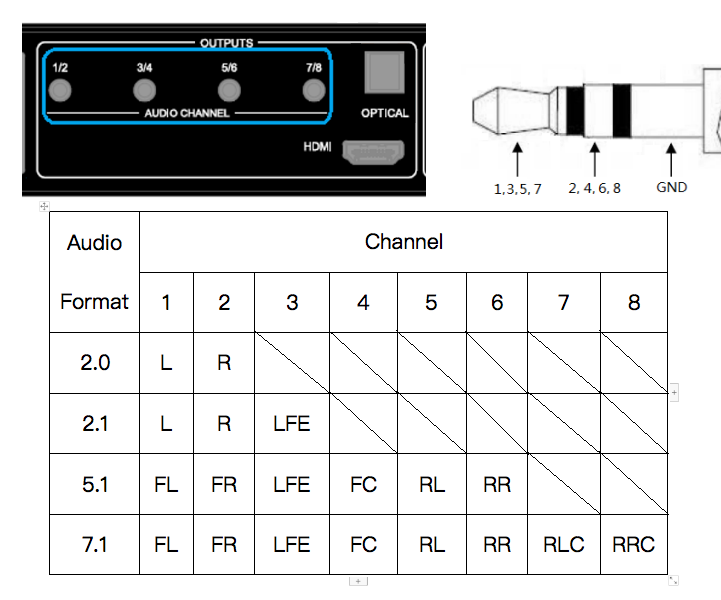
There are three methods of audio output:
(1).HDMI output
(2).Optical output
(3).Analog output, 8 channels for audio output
If the input audio format is 2 ch, 1 ch and 2 ch of the 8 channels output the audio. If 5.1 ch, channels from 1 to 6 output the audio.
1) Boot logo
2) Each window displays input source, the resolution of the input signal, No HDMI Cable, No HDMI Signal and HDMI/DisplayPort/VGA.
A. When the single window is displayed:

B. When the double windows are displayed:

C. When the triple windows are displayed:

D. When the quadruple windows are displayed:
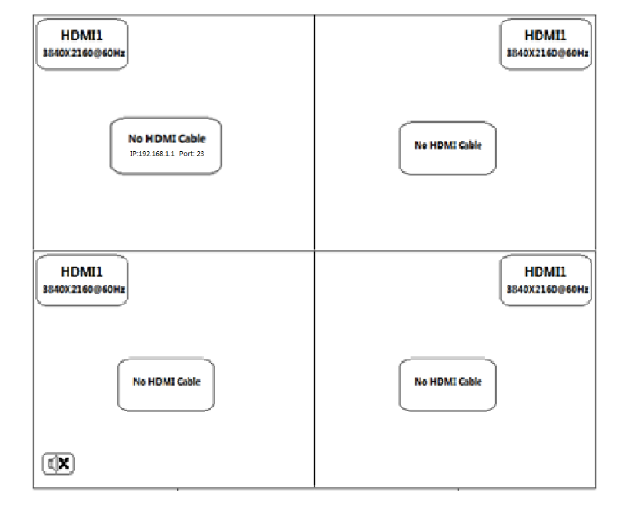
3) Audio Mute indicates:

4) Volume adjustment:

5) VGA Auto Menu:
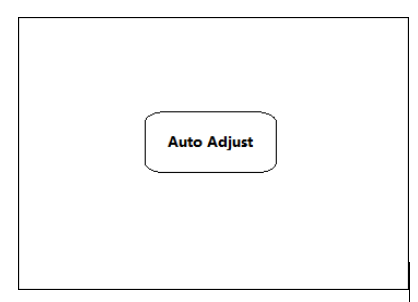
6) IP address is displayed:

Application:
Grastron MS741 series 30Hz Quad Screen Multiviewer Presentation Switcher is not only used for the control room but also use for meeting space. Provide business users better collaboration experience.


|